On Easter Day we had a beer and wine making party with two other couples; it was a great day in all with a BBQ braut lunch and a very good Ham dinner with all the fixings. But the main event of the day was brewing three batches of beer and two batches of wine. The wine this time was a first; but if it turns out well; there will be more of that in the future; as it was quick and easy and much cheaper than buying from the store. Update on the wine in about a month or so.
I created a beer bottle label last night; sent it off to the brew masters to get their opinions and see if it will be one to use. Here it is: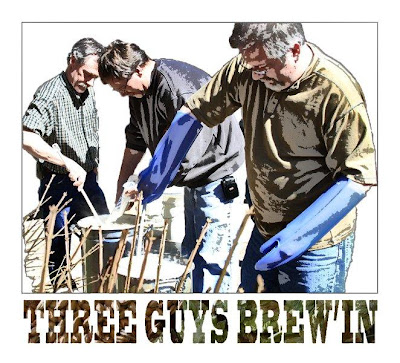
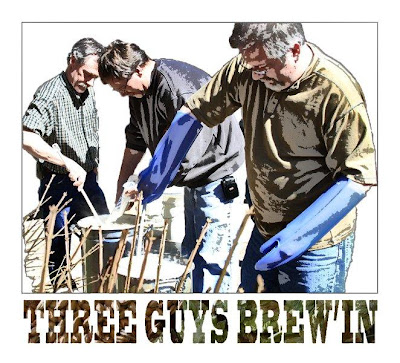
Fun label. I like the posterized effect. Usually things you make yourself are better just because there's some personality and a story in the mix.
ReplyDeleteTo answer your questions about the video: I use Windows Movie Maker just because it came installed in my computer. I'm sure there are better and more user friendly softwares. I figured Movie Maker out just by playing with it. There's not much of an audio editor. If the video has an unwanted sound, such as a ringing phone, the only way I know how to delete it is to split the video and mute that section. Then I have the music track cover up the silent or quieted down part. I don't have recording cababilities on my computer. But there may be a way to add specifics to the narration track. Like I said, I'm just playing with it and it is a pretty simple program.
Great label! I give it a two thumbs up. Sounds like you had a very fun and Happy Easter!
ReplyDelete